Montreal Studio
Welcome to Montreal Studio
your local state-of-the-art fully automated video podcast Studio. Located in a Hedhofis co-working space, with only one thing to do, press start.
3 Camera Angles
Virtual Screen recording
2 SM7Bd Microphones
Save with Monthly Plans
Basic Plan
$450
- 2 sessions of 90 minutes / month
- Video Editing
- Free REELS – Get 20 to 30 clips per hour of content
Pro Plan
$800
- 4 sessions of 60 minutes / month
- Video Editing
- Free REELS – Get 20 to 30 clips per hour of content
Premium Plan
$1000
- 4 sessions of 120 minutes / month
- Video Editing
- Free REELS – Get 20 to 30 clips per hour of content
Limited Offer
Package 1
$8,250
- 52 credits over 2 years
- 1 credit = 90 minutes of studio time + 1 video edit
- Value $285 x 52 = $14,800
Package 2
$5,580
- 52 credits over 2 years
- 1 credit = 90 minutes of studio time (editing not included)
- Value $215 x 52 = $11,180
Client Review

We used the studio in Royalmount to record a podcast for our business and we are very happy with the result. I highly recommend it!

We loved the location 🤩 The studio is easy to access by public transport as well as by car. The visual and audio were top quality! 👌🏽 …

I know the owner and their team. It’s good people with excellent customer service.

We loved the location 🤩 The studio is easy to access by public transport as well as by car. The visual and audio were top quality! 👌🏽 …
Our Studios
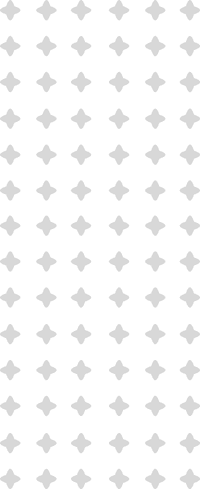
Frequently Asked Questions
You have burning questions for us? Some of the answers may be right there. Otherwise, feel free to fire us an email!
Or come chat with us!
How do I book a session?
You can easily book on our website. If you want to rent the space for an an hour and have us edit your video, simply select « studio time with editing » for one hour.
When you book for the first time, we will automatically create an account for you and you will receive your username and password by email.
If you want to reschedule, simply log in with your username and password, and change your reservation. You may cancel until 1 hour before your recording.
How do I use the studio?
1: Follow the signs to our studio when entering the building.
2: Gently press the touchpad on the door, then enter the access code you received in your confirmation email.
3: Once inside the studio, set yourself up on the left side on the table and find the studio controller on the table.
4: Press the « start » button on the left side of the controller.
5: Wait two seconds before you start speaking. When the button turns red, your recording has started.
6: Press the same start button to stop the recording when you’re finished.
How do I get my recording?
You will receive your raw footage within 24 hours of completing your recording. The standard turnaround time for editing is seven days.
Are there hidden fees?
No hidden fees here. Uber Flix is a fully automated service with tons of customizable features. If you have a particular request, simply write to us and we will do our best to make it happen!
How do I change my booking?
You will receive a username and password the first time you book our studio. Use these information to log in and reschedule on our website.
Every time you book with us, you will receive a confirmation email including a rescheduling link.
Can I bring guests?
Yes you can! We can accommodate up to four guests.
The studio is equipped with four chairs and two movable microphones.
However, be mindful about bringing additional guests. There is no dedicated area for a live audience.
















